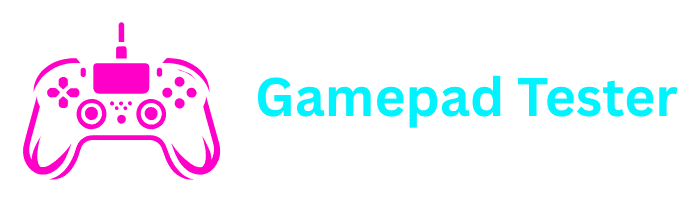How to Turn Off Quick Resume on Xbox Series X & Series S Complete Guide
The Xbox Series X and Xbox Series S are powerful consoles built to deliver smooth gaming experiences, and one of their standout features is Quick Resume. Quick Resume allows you to jump between multiple games instantly, picking up right where you left off without long loading screens.
While it’s convenient, many gamers have experienced issues and often search for solutions like how to turn off Quick Resume on Xbox Series X, how to turn off Quick Resume on Xbox Series S, or even how to disable Quick Resume permanently.
What is Xbox Quick Resume?
Quick Resume is a feature exclusive to the Xbox Series X and Series S that allows players to suspend multiple games at once. Instead of closing a game completely when you switch to another, Quick Resume stores the game state in memory.
Instant Switching
Jump between games in seconds without loading screens
Multiple Games
Suspend several games simultaneously in the background
SSD Powered
Leverages the high-speed SSD for quick state saving
For example, if you’re playing Halo Infinite and decide to switch to Forza Horizon 5, you don’t need to quit Halo. You can open Forza, play for a while, then switch back to Halo instantly. Both games remain suspended in the background.
Quick Resume Limitations
While this sounds perfect, Quick Resume isn’t flawless. Online multiplayer games can desync or disconnect because the servers don’t recognize suspended sessions. This is why many gamers ask questions like how to turn Quick Resume off on Xbox Series X.
Why Do Gamers Want to Turn Off Quick Resume?
Despite its benefits, Quick Resume can sometimes be frustrating. Here are the most common reasons players want to disable it:
Online Connectivity
Games like Call of Duty or Fortnite often require fresh connections to servers
Performance Issues
Certain titles may stutter, crash, or display glitches when resumed
Save Data Problems
Though rare, Quick Resume has occasionally caused problems with saving progress
Fresh Starts
Some players simply prefer starting games from the title screen
Can You Turn Off Quick Resume on Xbox?
The short answer is no, you cannot permanently disable Quick Resume across the console. Microsoft hasn’t provided a toggle in settings to globally turn it off.
Management Options Available
However, you can manage Quick Resume on a per-game basis. You can:
- Quit a game completely so it doesn’t save in Quick Resume
- Remove specific titles from Quick Resume manually
- Restart your console to clear all suspended sessions
So while you can’t toggle it off permanently, you can still control it when needed.
How to Turn Off Quick Resume on Xbox: Step-by-Step
Here are the main ways to manage Quick Resume on your Xbox Series X or Series S.
1. Quit Games Manually
This is the simplest way to stop Quick Resume from saving your game.
Press Xbox Button
Press the Xbox button on your controller to open the guide
Highlight Game
Navigate to and highlight the game you want to close
Open Menu
Press the Menu button (≡) on your controller
Select Quit
Select Quit from the menu options
By quitting, the game won’t load via Quick Resume next time—it will start fresh.
2. Remove Games from Quick Resume
Xbox allows you to clear Quick Resume for specific games.
Open Guide
Press the Xbox button on your controller
Navigate to Quick Resume
Go to the Quick Resume group on the home dashboard
Select Game
Highlight the game you want to remove
Remove from Quick Resume
Press the Menu button (≡) and select Remove from Quick Resume
This is perfect if you want to turn off Quick Resume for certain games.
3. Restart Your Console
If multiple games are suspended and you want to clear all Quick Resume slots:
Open Power Menu
Hold the Xbox button on your controller
Select Restart
Select Restart Console from the options
Wait for Reboot
Allow the console to fully restart
Once restarted, all Quick Resume sessions are cleared. This is also a good fix if Xbox Quick Resume is not working or glitching.
Xbox Series X vs Series S: Quick Resume Differences
Many people wonder if the method differs depending on the console. The answer is no—whether you’re using an Xbox Series X or Xbox Series S, the process is identical.
Xbox Series X
More powerful console with identical Quick Resume functionality
Xbox Series S
Compact console with same Quick Resume features as Series X
Both systems run the same Xbox OS and have the same Quick Resume management tools. So if you’re searching for how to turn off Quick Resume on Xbox Series X or how to disable Quick Resume Xbox Series S, the steps above will work on both.
Can You Turn Off Quick Resume Permanently?
Unfortunately, there is no permanent disable option yet. While players frequently ask how to turn off Quick Resume permanently, Microsoft has not implemented a system-wide toggle.
Community Feedback
Some discussions on Reddit (turn off Quick Resume Xbox Reddit) show players requesting this feature. For now, the only option is to manually remove games or restart your console.
Troubleshooting: Xbox Quick Resume Not Working
Sometimes Quick Resume itself causes problems. Here are common issues and fixes:
Quick Resume Issues and Solutions
- Quick Resume Not Loading Properly – Restart your console and relaunch the game
- Game Crashes After Resuming – Quit the game fully instead of using Quick Resume
- Quick Resume Interferes With Online Games – Always quit online titles to avoid server errors
- Want to Bypass Quick Resume – Use the “Remove from Quick Resume” option for those specific games
- Quick Resume Slots Full – The system automatically manages which games stay in Quick Resume
Official Xbox Resources
FAQs About Quick Resume
You can’t disable it globally, but you can quit or remove games individually using the methods described in this guide.
Use the “Remove from Quick Resume” option in the Quick Resume group or simply quit games manually before switching.
No, Microsoft hasn’t added this option yet. The feature is designed to be always available but manageable per game.
No, the feature works the same on both consoles. Both have identical Quick Resume functionality.
No, it’s designed to work seamlessly with the console’s hardware. The only problems come with certain online or performance-heavy games that don’t handle suspended states well.
The number varies by game size and console, but typically you can have 3-5 games in Quick Resume simultaneously.
Final Thoughts
Quick Resume is one of the best features on Xbox Series X and Series S, but it’s not perfect for every situation. Online players, competitive gamers, and those who prefer a clean start may find it frustrating.
While you can’t currently turn off Quick Resume permanently, you can quit or remove games from Quick Resume individually or restart your console to clear all sessions. If you’ve been searching for answers like how to turn off Quick Resume on Xbox Series X, how to turn Quick Resume off on Xbox Series S, or how to disable Quick Resume Xbox Series S, this guide gives you everything you need to know.
Until Microsoft introduces a permanent toggle, managing Quick Resume manually is the best way to keep your Xbox gaming smooth and hassle-free.