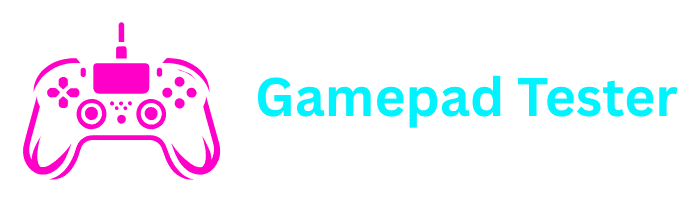Nintendo Switch Controller Repair Complete Guide for Joy-Con & Pro Controller Fixes
The Nintendo Switch has taken the gaming world by storm, offering both handheld and console experiences. But one of the most common issues players face is controller problems—especially Joy-Con drift and Nintendo Switch Pro Controller drift.
This guide covers everything you need to know about Nintendo Switch controller repair, including DIY fixes, professional services, and where to find help for Joy-Con drift and Pro Controller issues.
Common Nintendo Switch Controller Issues
Before jumping into repair solutions, let’s look at the most frequent problems:
Most Common Controller Problems
- Joy-Con Drift – The most infamous issue where the joystick moves on its own
- Pro Controller Drift – Similar issue but occurs on the Switch Pro Controller
- Connection Problems – Sometimes the controller won’t work when detached
- Battery Issues – The controller won’t hold a charge
- Button Malfunction – Buttons become unresponsive due to dirt or wear
- SL/SR Button Failure – Common in Joy-Cons used in handheld mode
Nintendo Joy-Con Repair
1. Free Joy-Con Repair by Nintendo
Nintendo officially acknowledges the Joy-Con drift issue and offers free Joy-Con repair in many regions, regardless of warranty status.
Free Repair Eligibility
If you’re experiencing drift, you can request a free Joy-Con repair directly through Nintendo’s support page. This applies even to out-of-warranty controllers in most regions.
2. Joy-Con Repair Cost
If you’re outside the warranty or not eligible for free repair, the average Joy-Con repair cost is around $40–50, depending on your location and the specific issue.
3. DIY Joy-Con Repair with Kits
If you’d rather fix it yourself, you can purchase a Nintendo Switch Joy-Con repair kit that includes replacement joysticks, screwdrivers, and tools.
Nintendo Switch Pro Controller Repair
The Nintendo Switch Pro Controller is more durable than Joy-Cons, but it still suffers from stick drift and wear over time.
Send to Nintendo
Official repair service with warranty coverage. Costs around $40–60 for out-of-warranty repairs
DIY Repair Kit
Nintendo Switch Pro Controller repair kits include replacement joysticks and specialized tools
Cleaning Fix
Sometimes, cleaning the joystick with isopropyl alcohol temporarily fixes drift issues
How to Repair Nintendo Switch Pro Controller (DIY Steps)
Prepare Your Workspace
Turn off and disconnect your Pro Controller. Gather all necessary tools and create a clean, organized workspace
Remove Back Screws
Use a small Phillips screwdriver to remove the screws on the back of the controller. Keep them organized
Open the Casing
Gently open the controller casing, being careful not to damage any internal ribbon cables or connectors
Locate Joystick Module
Identify the joystick module and carefully disconnect the ribbon cable using a plastic spudger tool
Replace the Module
Remove the old joystick module and replace it with a new one from your repair kit
Reassemble and Test
Reconnect all cables, reassemble the controller, and test it thoroughly before final closure
Tools Needed for DIY Repair
Phillips Screwdriver
Small size (#00 or #000) for Nintendo’s special screws
Replacement Joystick
Compatible replacement joystick module
Spudger Tool
Plastic tool for prying and disconnecting cables
Compressed Air
For cleaning dust and debris
Isopropyl Alcohol
99% concentration for cleaning contacts
Cotton Swabs
For precise cleaning of components
Nintendo Switch Repairs Near Me
If you’re not confident in DIY repairs, you can search Nintendo Switch repairs near me to find local shops. Many electronics repair stores and game retailers offer:
Joy-Con Drift Repair
Professional repair services for Joy-Con drift and connection issues
Pro Controller Services
Repair and replacement parts for Nintendo Switch Pro Controllers
Connection Fixes
Diagnosis and repair of wireless connectivity problems
Nintendo Switch Controller Drift Explained
What Causes Drift?
Dust or debris in the joystick sensors, worn-out analog stick components, or design flaws in the mechanism
How to Prevent Drift
Use joystick covers, store controllers properly, avoid excessive force, and keep them clean
Nintendo Switch Controller Not Working When Detached
Sometimes a Nintendo Switch controller won’t work when detached from the console. This can happen due to:
- Battery drain or charging issues
- Bluetooth connection problems
- Software glitches or firmware issues
- Physical damage to the rail connectors
Quick Fixes to Try First:
Charge the Controller
Ensure the Joy-Con is fully charged by attaching it to the console or using a charging grip
Re-sync the Controller
Re-sync the controller by attaching/detaching it from the console or using the sync button
Update Software
Update the Switch system software and controller firmware to the latest versions
Clean Connectors
Gently clean the rail connectors on both the Joy-Con and console with isopropyl alcohol
Repair Cost Comparison
Free Nintendo Repair
For Joy-Con drift in eligible regions
Professional Repair
Per Joy-Con at repair shops
DIY Repair Kit
Includes tools and replacement parts
Pro Controller Repair
Official Nintendo service
Official Nintendo Resources
FAQs: Nintendo Switch Controller Repair
Joy-Con repairs can cost $40–50, but Nintendo often offers free Joy-Con repair for drift issues. Pro Controller repairs typically cost $40–60 through official channels.
Yes, Nintendo offers repair services for Pro Controllers, but it’s not always free. Expect to pay around $40–60 for Pro Controller drift repair if out of warranty.
Yes, with a repair kit you can replace the joystick yourself. However, it requires patience, the right tools, and some technical skill. Cleaning with isopropyl alcohol can sometimes provide a temporary fix.
Usually 2–3 weeks after shipping your controller to Nintendo, including shipping time both ways. Some local repair shops may offer faster turnaround times.
Yes, in most regions Nintendo offers free Joy-Con drift repair, even outside the standard warranty period. This policy applies specifically to Joy-Con drift issues.
While not officially confirmed, most analysts believe the upcoming Nintendo Switch 2 will maintain backward compatibility with existing Joy-Cons and Pro Controllers, making current repair knowledge valuable for future use.
Final Thoughts
Whether you’re dealing with Joy-Con drift, Pro Controller drift, or connection issues, there are multiple options for Nintendo Switch controller repair.
For Joy-Con drift → Check Nintendo’s free repair program first. For Pro Controller drift → Use a repair kit or send it to Nintendo. For local help → Search Nintendo Switch repairs near me.
With proper care, regular cleaning, and the right replacement parts, you can extend the life of your Nintendo Switch controllers and keep gaming without interruptions. Remember that prevention is always better than repair—using protective accessories and proper storage can significantly reduce the likelihood of controller issues.